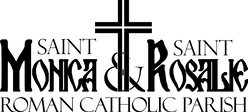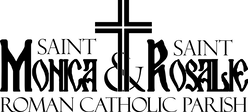If you're using the Safari browser, you may encounter an issue viewing our parish website calendar.
In most cases, this is due to cross-site tracking settings that are turned on in Safari. When turned on, cross-site tracking prevents advertisers from gathering data about what you've been browsing in order to display targeted ads. Our parish website is not tracking you in any way; but because our parish calendar runs on Google, it is likely being flagged by the cross-site tracking.
You have two options to view our parish website calendar:
In most cases, this is due to cross-site tracking settings that are turned on in Safari. When turned on, cross-site tracking prevents advertisers from gathering data about what you've been browsing in order to display targeted ads. Our parish website is not tracking you in any way; but because our parish calendar runs on Google, it is likely being flagged by the cross-site tracking.
You have two options to view our parish website calendar:
- Use a different browser (Chrome, Firefox, Edge, etc.)
- Turn off cross-site tracking in Safari by following the instructions below.
Turn Off Safari Cross-Site Tracking
IPHONE and DESKTOP INSTRUCTIONS
NOTE: Turning off cross-site tracking may make it easier for advertisers to gather data about what you've been browsing in order to display targeted ads.
IPHONE INSTRUCTIONS
1. Open SETTINGS on your iPhone. Scroll down to find SAFARI and click it to open its settings window (shown below).
2. Scroll down to PRIVACY & SECURITY and turn off the PREVENT CORSS-SITE TRACKING switch (gray means OFF).
NOTE: Turning off cross-site tracking may make it easier for advertisers to gather data about what you've been browsing in order to display targeted ads.
IPHONE INSTRUCTIONS
1. Open SETTINGS on your iPhone. Scroll down to find SAFARI and click it to open its settings window (shown below).
2. Scroll down to PRIVACY & SECURITY and turn off the PREVENT CORSS-SITE TRACKING switch (gray means OFF).
DESKTOP SETTINGS
1. Open Safari. In the menu at the top of your screen, choose SAFARI > PREFERENCES (shown below).
2. In the PREFERENCES panel, choose PRIVACY, then uncheck the PREVENT CROSS_SITE TRACKING box (shown below).
1. Open Safari. In the menu at the top of your screen, choose SAFARI > PREFERENCES (shown below).
2. In the PREFERENCES panel, choose PRIVACY, then uncheck the PREVENT CROSS_SITE TRACKING box (shown below).
|